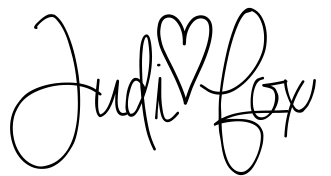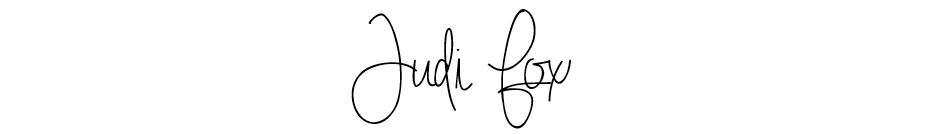We have been living without the internet for about 6 months and I just discovered Windows Live Writer (WLW). Turns out, I could have been writing posts this whole time and then uploading them when I got online. After using WLW for several posts, I think I will continue to write all my posts offline. The interface and functionality of WLW looks and feels better than the online Blogger platform. Here are some articles that got me started using WLW. (click on the pictures to read the articles).

Make Use Of says “To describe it best, Windows Live Writer is a blogging platform designed to allow you to blog from your desktop. It’s created by Microsoft (obviously) and a part of the Windows Live Essentials package.”
Blogalicious says “Windows Live Writer (Windows Live Writer 2011) is only for Windows, but it is free. The interface is similar to Microsoft Word and you can upload pictures and videos right into Live Writer and they will be uploaded to your blog when you publish the post. If you use Flickr or YouTube, you can install plugins so you can add those pictures and video directly in Live Writer. With some themes, you can view your post in Live Writer using your theme so you will know what it will look like online.”
When you install Windows Live Writer they also install a bunch of stuff you don’t need. But it is still worth the installation and you can try to customize what gets installed. Finally, make sure you are downloading the latest copy of WLW. My first installation, accidently, was WLW 2009 and then I had to install the upgrade. Hopefully, this link takes you to the latest version of Windows Live Writer.