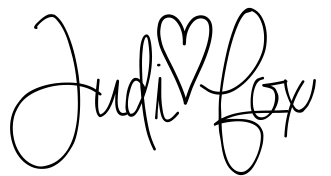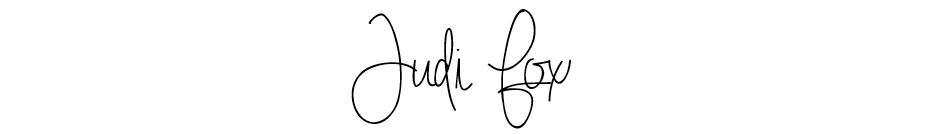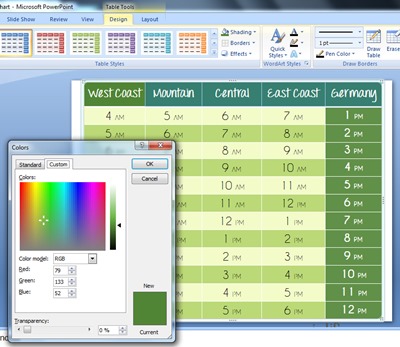We have been working across multiple time zones and I found it helpful to have a chart that just focused on US working hours. This way I can just glance at it when scheduling conference calls and networking with people. Hopefully this chart is helpful to someone else working in different time zones. Lots of Love, Judi
Image Background Details:
This chart was made on PowerPoint using the Insert Tab: Table feature. I changed the shaded colors based on Design Seeds Color Inspiration – Bamboo Tones.
I use Instant Eyedropper to discover the RGB color codes to input into Powerpoint. Navigate to….. Design > Shading > More Fill Colors > Custom. Then fill in the color codes. For this chart I used:
79 : 133 : 52 (dark green)
188 : 217 : 119 (medium green)
240 : 250 : 188 (light green)
I also really enjoy searching and finding FREE Fonts. The Fonts I used were:
and