9
Looks like I am jumping onto the chalk boarding band wagon. It is so much fun. All the creativity and none of the chalky mess. Here is my FIRST attempt. I made it with PowerPoint, free fonts, and a free background (see links below).
Yup! PowerPoint is my go to editing tool for images, next up is Picasa, and then PicMonkey. I know nothing about Photoshop. Hopefully this post will give people encouragement to be creative with programs they already have on their computers. I will try PicMonkey next and let you know how it goes.
If there is interest – I can do a tutorial on how I made this image using PowerPoint. :) Just leave me a comment below or on Facebook.
Without further adieu here are the details / things I learned while making this chalkboard art piece.
GOD DISCOVERIES
-
When I started typing Proverbs…. into Google. The first fill in the blank guess’s were Proverbs 31. So I decided to check out the first link that came up and found an Online Bible Study. Since I am here in Germany, I thought this might be something that could work for me. The study just started the day before I did this search so I am not too far behind. Pretty exciting discovery.
I really like this website – Bible Study Tools - for comparing different bible translations / versions.
CHALK BOARD CREATION
- First place I go for creative inspiration and discoveries is – you guessed it – Pinterest. I started a pin board all about chalk. Found my favorite chalk board fonts, banners, inspiration images, and background all for free. Click the image to check out the “Chalk it up” pin board.
Free Background, Fonts, and Banner – I basically got it all at Yellow Bliss Road. Kristin shared a lot of great links in this post on “Tips for how to make your own chalkboard sign”.
- FREE Chalkboard Background Image – Click HERE.
- FREE Banner Ornaments – Click HERE.
- FREE Font Super Round Up – Click HERE.
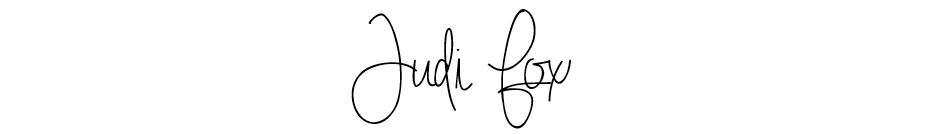


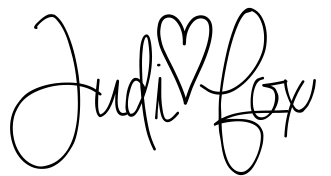










Love the Message, Love the calkboard design.. I make it to be my wallpaper